
Maine Trail Finder has been working to make it easier for all Mainers to search and discover the most appropriate trails to meet their interests and abilities, with new search options and map features for finding and describing accessible trails.
Now we need your help!

Photos can capture trail conditions, surfaces, barriers and access better than words ever can. In order to help people who use wheelchairs or have other mobility challenges, we want to add photos of parking lots, trailhead access points, trail surfaces and potential barriers (like railroad track crossings, curbs, gaps, and large roots) to as many trails as we can.

“I know I tend to look for pictures more than anything to make an informed decision [on which trail to visit]. People don't tend to know what is truly accessible and that can also vary widely for each individual. Descriptions are a great starting point and for some that is their only method of information but I do find visuals to be very helpful.”
- Enock Glidden, Adaptive Athlete & MTF Accessibility Ambassador
They don't have to be pretty, they just have to be in focus and show elements of the trail that will help people decide if it's the right trail for them!




To add a photo to a trail on Maine Trail Finder, first sign up for a free Maine Trail Finder user account.
Then find the trail on our Find Trails map and click it to go to the detailed trail page. On the bottom of the photo, click “Add a Photo” and you will be taken to a page where you can upload your photo. If you add GPS coordinates of the photo into the Image Caption, we can add a pin to the map where the photo was taken!
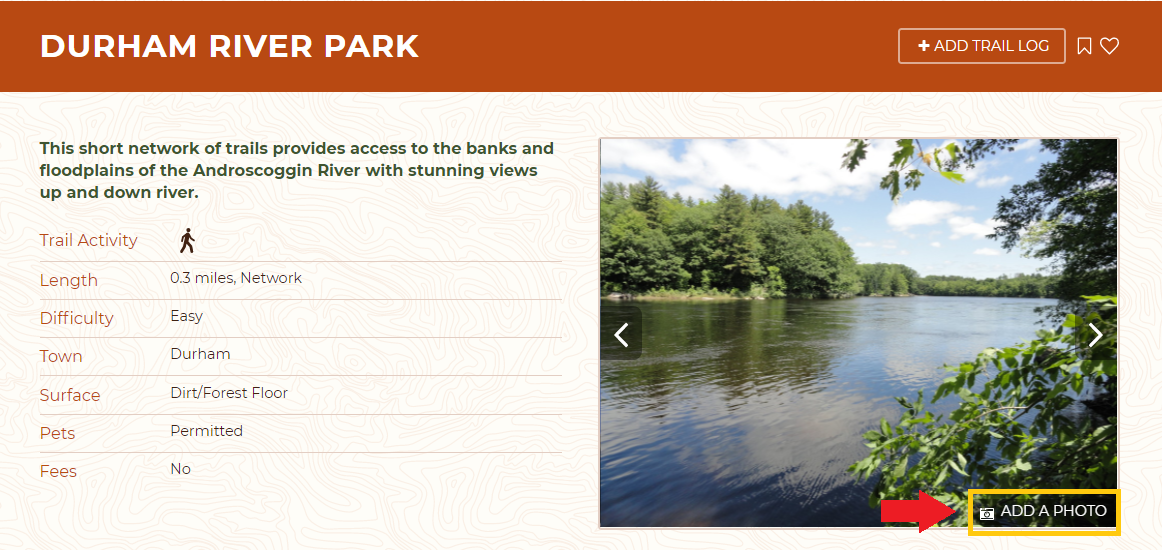

Success! A new password has been emailed to you.